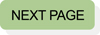Photographer Tutorial
Welcome to NativeMirror! This tutorial is your first step on the way to becoming a NativeMirror contributor. Be as imaginative as possible and submit your most creative work. There will be a short quiz at the end of this tutorial to help you remember what you've learnt. Don't worry, if you get the wrong answer a pop up message with the correct information will assist you.
What We Need From You
We require that all photographers submit and maintain a minimum portfolio of five (5) artworks. This allows us to better access your fit with our gallery. There is currently no maximum number of images limit for portfolios.
We are looking for images with the following qualities:
- Photographs aligned to our local content focus.
- Appropriate, interesting and creative subject matter.
- Strong technical quality.
- Compliance with our legal requirements, including copyrights and model releases.
- Appropriate keywords to help customers find your images.
Photographs aligned to our Local Content Focus
We pride our gallery on being an avenue of exposure for local art and photography, highlighting the beauty of our lands, culture of the people, and artistic creativity. As you might guess we would be more interested in your image of a local landscape as opposed to an image of Apples and Strawberries.
Subject Matter - Choose Appropriate Subjects
You will have the greatest success at NativeMirror if you submit images that are eye-catching, creative and have broad usage appeal. Consider subjects, concepts or places that are hard to shoot. Do not submit lifeless, mundane, snapshot-quality images.
Image Quality
Images must be at least 800 pixels high or wide. The bigger the better. The average photo dimension is 2400 pixels on the longest side, and we can accept images up to 25 MB and above. Larger images (4000 pixels and higher) allow for higher resolution.
Images must be clear and well-lit.
Excessively dark, dim or poorly lit photos will not be approved. The more your photo looks like a postcard, album cover, glossy advertisement, or something that should be framed, the better. Avoid grainy or blurry photos, unless for artistic effect.
Color photos should have rich, accurate color.
We prefer photos with bold and vivid colors. You may need to boost a photo's saturation slightly in Photoshop to breathe life into the colors.
Most photos should be adjusted in Post-Production
(Not Applicable for "CarnivalCamera" Photos that are uploaded to a separate private platform)
Photos almost always benefit from level adjustments, color tweaks. However, we are not suggesting drastic changes. In particular, do not over-sharpen your images. Running a sharpen filter more than once can create undesirable artifacts on your image.
Five Key Things to Remember
1. You MUST be the photographer of the work you upload.
2. NativeMirror will reject dim, blurry, snapshot-quality photos, or photos with poor colour.
3. NativeMirror is looking for photos focused on local content.
4. Interesting subject matter is important.
5. Photos that include logos or other copyrighted material will not be approved for commercial license.
During the image approval process, you may get feedback if your images are not what we are looking for. Please don't be discouraged or offended. We are trying to give you pointed feedback to help you understand what will make your images a better fit for our collection.
Some common reasons for rejection include underexposed images, images with hard flash shadows, and badly focused, blurry or overly grainy images.
Legal Requirements
Photographers who repeatedly upload images that violate our legal requirements will have their accounts closed and may forfeit any balance they have accumulated.
Copyright
1. You must be the photographer of the photo submitted. No exceptions. If you are NOT the photographer, chances are you cannot legally upload the photo or resell it. Photographers who upload photos that are not their own will have their accounts closed and will lose any account balance.
2. You cannot upload a retouched version of an image someone else created.
Consider this an extension of rule 1. Under no circumstances can you upload an image that was obtained from any other source, even if you've altered it heavily.
3. Your pictures may not contain logos, characters, advertisements, images, or graphics that are copyrighted or trademarked. (Not Applicable for "Carnival Camera" photos).
Please look closely at your photos for logos, graphics or other possibly copyrighted work before uploading them. We cannot accept any photo with a recognizable logo.
Photos from places that contain recognizable characters (such as the Nesquik Bunny at a Preschool Party) are also not acceptable.
Model Releases (Not Applicable for "Carnival Camera" photos that are uploaded to a separate private platform)
Any photo with recognizable people in it must have an accompanying adult model release, available here: Adult Model Release or minor model release, available here: Minor Model Release. This includes photos of people taken in public places and photos of crowds in which individual people are recognizable.
Property Releases
Photos of showing the interior of a private building, such as a business, or taken on the owner's property should have an accompanying property release, available here: Property Release signed by the owner. We will use judgement in approving images without property releases, however, getting a property release provides extra protection.
Taking photos of buildings or homes from outside in a public street is generally OK, as long as the pictures don't show anything private such as people seen through windows.
AI-Generated Art
The sale of AI Generated art is permitted on the NativeMirror platform, but, you must declare it in your description. Example Declaration: "Artwork created with the use of ARTIFICIAL INTELLIGENCE (AI)".
Keywords
You are responsible for writing the keywords that help customers find your art. Good keywording is critical to good sales. The first and last name of the artist should each be separately listed in the keywords.
FEEs and Image Usage Rights (Not Applicable for "CarnivalCamera" Photos that are uploaded to a separate private platform)
The Photographer sets the Image Usage Fee and determines whether their images will be used for Unlimited or Limited Edition Reproductions. The Photographer always maintains the copyright to their image(s).
- Image Usage Fee Per Reproduction: This is the fee charged by the Photographer for the rights to use their image on each reproduction sold by NativeMirror. NativeMirror is responsible for all costs associated with printing and framing the reproduction. If the Photographer chooses to sell reproductions, and no image usage fee is input by the Photographer, then the displayed default Usage Image Fee will be used.
- Unlimited versus Limited Reproductions: As the naming suggest with unlimited reproductions an inexhaustible number of reproductions of the original can be produced, whereas with limited reproductions the Photographer sets a specific limit on the maximum number of reproductions available. The maximum reproduction number set is inclusive of all sizes of reproductions as well as all sales worldwide.